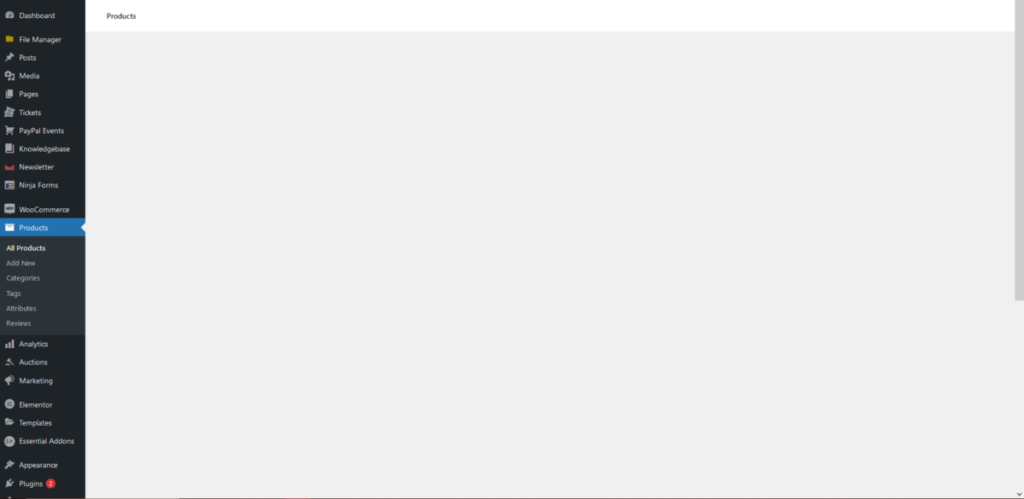Sometimes, you may come across some issues that affect a website. For example, the white screen of death (WSOD for short).
In such cases you would need to check your site for any potential plugin conflicts.
To do this, you can use the Health Check & Troubleshooting plugin. From the WordPress dashboard, head to Tools > Site Health > Troubleshooting > Enable Troubleshooting Mode
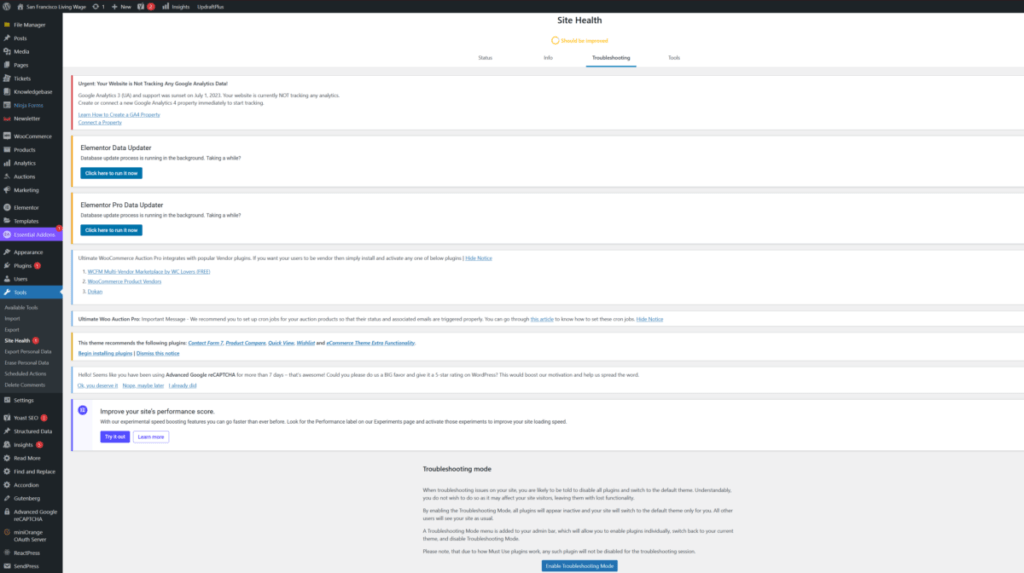
Begin by enabling a plugin you’re concerned about once you’ve entered Troubleshooting mode. Then, one-by-one, enable all other plugins while taking note of whether the newly enabled plugin causes the website issue (Be sure to check if you’re in troubleshooting mode after each step because you may randomly get kicked out of Troubleshooting mode without realizing it). If you find that none of the installed plugins causes any problems, you need to do the same routine for themes. After all is said and done, hopefully you’ve identified the source of the issue.